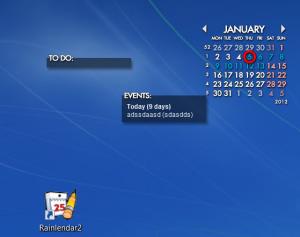Rainlendar Lite
2.14.2
Size: 28.57 MB
Downloads: 32173
Platform: Windows (All Versions)
The well known company Microsoft tries, of course, to include as much functionality as possible into its Windows operating system. It tries to include functionality that would meet your needs. If you want to view an image, there’s a default application for that, if you want to write some text, there’s a default application for that, and if you want to know what date it is, there’s a calendar built into Windows, which can be accessed by clicking the clock in the system tray.
The thing is that the applications included by default in Windows are not exactly spectacular. They are useful, I will admit to that, but they lack that little something extra to make them special. The calendar definitely falls in that category. Luckily enough, there are 3rd party applications out there that provide that little something extra.
The software Rainlendar Lite, for example, will make you forget about the default calendar in Windows. What is Rainlendar Lite and what can it do? It is an easy to use, customizable calendar that stays on your desktop. There are two versions of Rainlendar; there’s the Lite version which is offered free of charge and then there’s the Pro version that costs money, but comes with a few extra bits of functionality. Most average users will find the Lite version good enough.
It's very easy to install and can run on most versions of Microsoft Windows and also on older computers, as the system requirements are not out of the ordinary.
Clicking on the program executable will display three widgets on the desktop that resemble the ones that come with Windows 7. One of them displays the current date, while the other two show TO DO tasks and also present upcoming events. Everything can be configured thoroughly. New events can be easily added into the program and an alarm can also be set to run at a certain interval of time before the event starts, to remind the user about it.
Furthermore, To Do tasks can be added as easy as adding events and allow the user to set priorities for each one of them. Events and tasks can also be set by double-clicking on a certain day on the calendar. The maximum number of them is unlimited.
Rainlendar Lite allows the user to set hot keys for completing certain actions, like creating new tasks and events or switching to another month. The interface includes various skins and more can be downloaded from the Internet.
Pros
The interface is very easy to use and supports adding various skins. Besides that, alarms, tasks and events can be added using hot keys.
Cons
The Lite version does not have as many features as the Pro version. Rainlendar Lite is one of the best calendar applications out there, helping you organize in the best way possible.
Rainlendar Lite
2.14.2
Download
Rainlendar Lite Awards

Rainlendar Lite Editor’s Review Rating
Rainlendar Lite has been reviewed by Jerome Johnston on 15 Feb 2012. Based on the user interface, features and complexity, Findmysoft has rated Rainlendar Lite 4 out of 5 stars, naming it Excellent